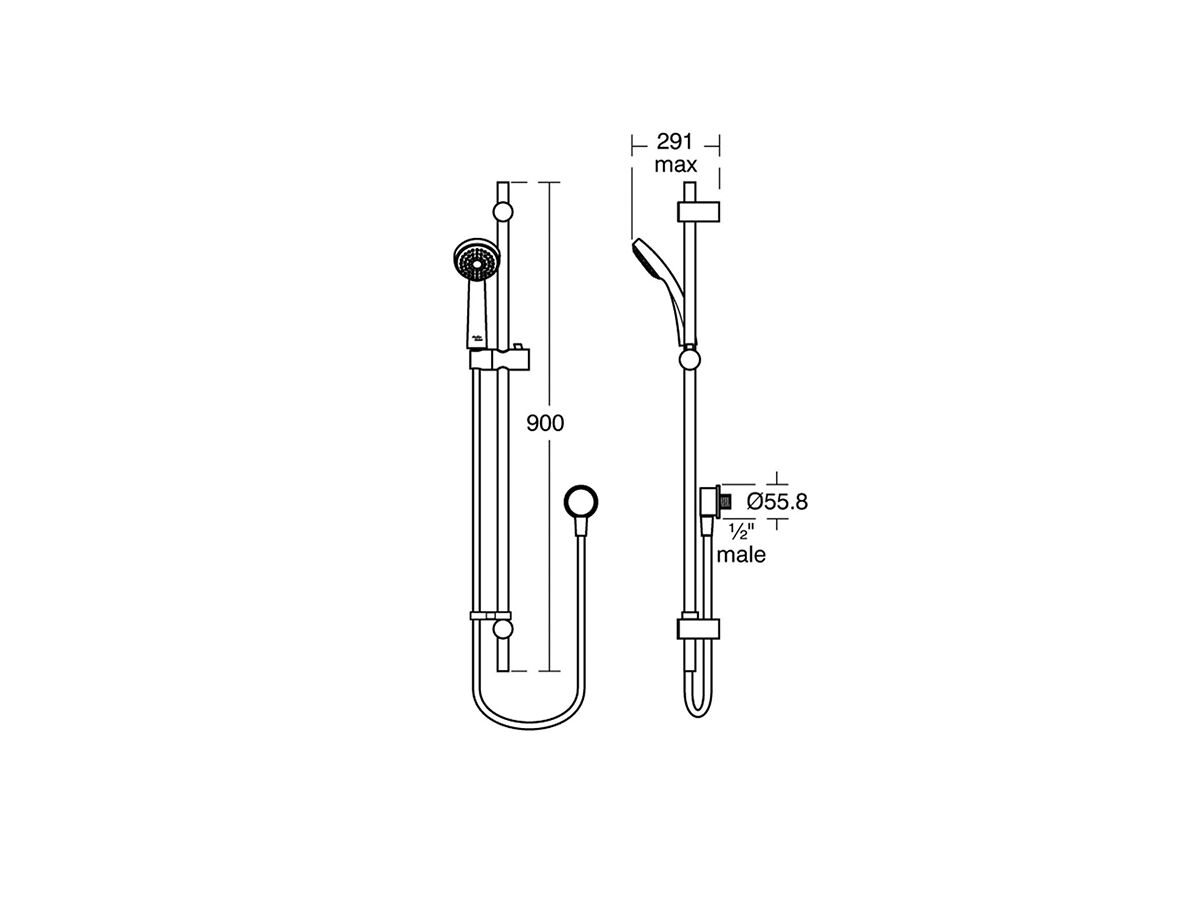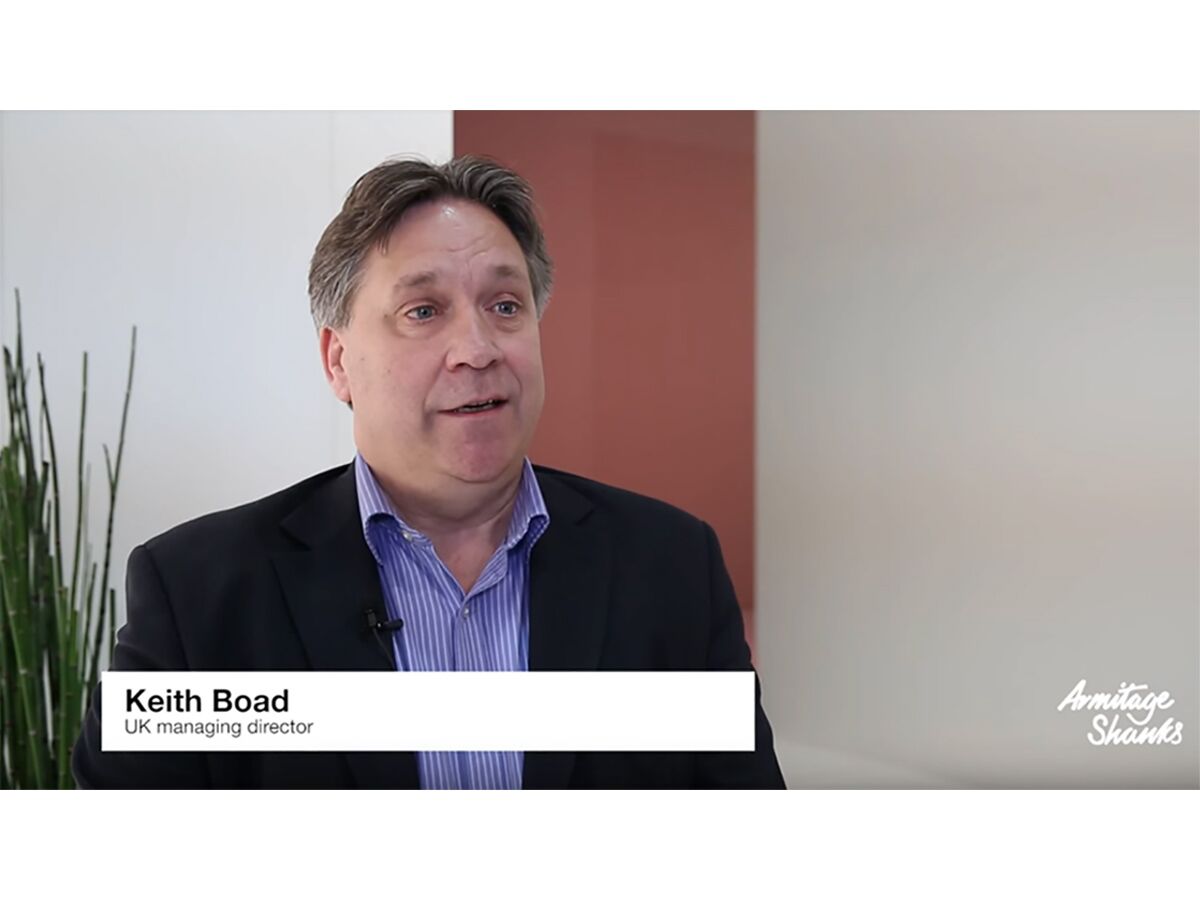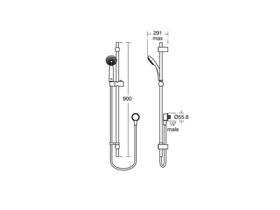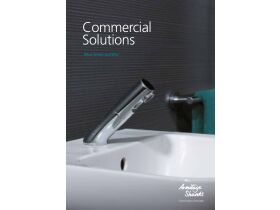Thank you for reporting this missing image
Our team will work to update this soon
Armitage Shanks Armaglide Rail Shower Set with Wall Water Inlet (3 Star)
Product code: 2500761
Product Specifications
| Features | -Single function flow without aeration to help reduce potentially harmful mist -Dual check valve to prevent potentially harmful back flow -Easy to clean design -Easy to clean and maintain dual check valve -Single function for ease of use |
|---|---|
| Product Type | Shower |
| Application Place | Shower |
| Mounting | Wall |
| Colour Category | Chrome |
| Colour Finish | Polished Chrome |
| Shower Face Colour | Grey |
| Primary Material | ABS |
| Hand Shower Width | 80 mm |
| Maximum Continuous Working Temperature | 65 deg C |
| Water Efficiency Star Rating | 3 Star |
| Water Consumption | 8.5 L/min |
| Domestic Use | 5 Years |
|---|---|
| Commercial Use | 5 Years |
| Spare Parts & Labour | 1 Years |